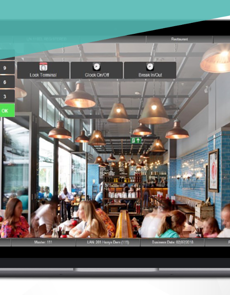Kitchen Display Systems: What are they, how do they work and why you should consider one
Do you know how long customers are willing to wait for their food to be served? Various studies have shown that long waiting times for customers between ordering and being served their food contributes to decreased customer satisfaction and more negative reviews. And in addition, customers tend to perceive their wait time as longer than it actually is – which is why a 10 minute wait in a queue can sometimes feel like an hour.
A Kitchen Display System (KDS) is one of the best investments for optimising kitchen processes and reducing wait times for customers. Our clients often tell us they don’t know how they ever managed without it. So, let's get started on exploring the world of KDS and how they can take your business to the next level.
What is a kitchen display system?
A Kitchen Display System (KDS) is a digital tool that replaces the traditional pen-and-paper method of managing orders and expediting dishes in the kitchen. The system consists of both hardware and software components, with a display screen often mounted in a central location within the kitchen and software that connects with the restaurant's electronic point of sale (EPOS) system.
With a KDS, orders can be received from various sources, including handheld devices used by staff taking orders at tables, self-service screens, online orders and orders placed at the main point of sale or bar. As everything is time-stamped, it is easy to prioritise and manage orders, ensuring that they do not become trapped at pinch points. For example, a busy bartender may not be able to take orders through to the kitchen every few minutes, but a KDS eliminates these kinds of issues by providing a streamlined digital communication channel between front of house and back of house operations.
How does a kitchen display system work?
A Kitchen Display System (KDS) works by streamlining the communication between the front of house and back of house operations. When a server takes an order from a customer and enters it into the electronic point of sale (EPoS) system, the order details are automatically sent to the KDS in real-time. The kitchen staff can then view the orders on the display screen, including all the relevant details such as dish name, modifications and special instructions.
The KDS allows kitchen staff to prioritise orders based on their preparation time, ensuring that dishes are cooked and plated in the correct order. For example, if an order includes two steaks, one rare and one well-done, with baked potatoes, the kitchen staff can see that they need to start with the side dishes, followed by the well-done steak, and finally the rare steak. Once the dish is ready, the kitchen staff marks it as complete so that serving staff can collect it while it's still fresh.
Without a KDS, mistakes and delays are more likely to occur, especially in a busy kitchen with many orders to fulfill. A KDS takes the pressure off staff and allows them to focus on preparing delicious meals without worrying about keeping track of multiple orders simultaneously. The result is a more efficient and seamless kitchen operation that can help enhance customer satisfaction and ultimately increase revenue.
What are the advantages of using a kitchen display system?
There are plenty of advantages to using a Kitchen Display System in your kitchen – take a look at some of these business benefits:
Greater kitchen efficiencies
For restaurant owners and managers, maintaining kitchen efficiency is crucial for keeping customers satisfied and operations running smoothly. A KDS can help achieve just that by eliminating the need for handwritten tickets or verbal communication between front-of-house and back-of-house staff. Instead, orders are sent directly to the KDS, which displays them in real-time on screens in the kitchen, allowing chefs to prioritise and efficiently prepare meals. With a KDS, errors are reduced and communication is improved, streamlining the entire order process.
Long wait times for food are a top complaint from customers, but a KDS can help minimise this problem by expediting order preparation. In addition, a KDS can improve food quality by linking up with front-of-house staff units, alerting them as soon as food is ready to be served. This ensures that food is served promptly and at its freshest, enhancing the overall dining experience for customers.
Improved order accuracy
One of the most significant advantages of using a KDS in your restaurant is improved order accuracy. Handwritten tickets or manual order-taking can often lead to errors or misinterpretations, resulting in the wrong orders being served to customers. This can lead to unhappy customers and ultimately loss of revenue, whether that's having to refund on the day or customers deciding not to return another time.
However, with a KDS, orders are sent directly from the EPOS to the kitchen display, eliminating the risk of miscommunication or mistakes. The orders are displayed in real-time with all relevant details, including any modifications and special instructions. This ensures that orders are accurate, reducing the chances of dissatisfied customers and costly re-dos. With a KDS, you can ensure that each customer receives exactly what they ordered, improving their overall dining experience and increasing the chances of them returning in the future.
Improved customer service
Using a KDS can streamline your restaurant's customer service by providing real-time updates on the status of each order. With the ability to track the progress of orders on the display screens, staff can keep customers informed about the status of their meal, reducing wait times and improving the overall dining experience.
A KDS also allows you to prioritise orders based on various factors such as preparation time, special requests, or table size, ensuring that all orders are served promptly and accurately. By using a KDS, you can eliminate meal pacing issues where some customers in a party receive their food before others. With the system keeping track of the preparation time for each dish, staff can ensure that all orders are ready at the same time, enhancing the dining experience for customers.
Data and insights
One of the significant advantages of using a KDS in your restaurant is the ability to gather and analyse data about your kitchen operations. By tracking the time taken for each order to be prepared and identifying bottlenecks or delays, you can make informed business decisions.
With this data, you can analyse the performance of your kitchen staff and make improvements where necessary. For instance, you can identify which dishes take longer to prepare and whether the additional preparation time is affecting customer satisfaction.
You can also track how long it takes to serve customers during peak times and make adjustments to improve efficiency. By having access to real-time insights, you can optimise your kitchen processes, adjust your menu and make strategic decisions to improve your restaurant's overall performance.
Less paper waste
In today's environmentally conscious world, reducing paper waste is a priority for many businesses. Traditional printed tickets or order chits in the kitchen can result in a significant amount of paper waste.
However, with a KDS, you can go paperless in the kitchen and make your restaurant more sustainable. Orders are displayed digitally on screens, eliminating the need for paper tickets, which is also more hygienic. This not only reduces paper waste but also saves costs associated with printing supplies, such as ink and paper. By adopting a KDS, you are not only improving your kitchen operations but also contributing to the sustainable practices of your restaurant.
What are the disadvantages of a Kitchen Display System?
You might be wondering if there are any disadvantages or considerations you should take on board when deciding whether to implement a Kitchen Display System. Here are a few things you should think about:
Staff training
While a KDS can bring significant advantages, there may be some initial challenges in staff training. The transition from a manual system to a digital one can be difficult for some employees, particularly those who are not as comfortable with technology.
However, a good KDS should be designed to be intuitive and user-friendly, with options for customization to suit the specific needs of the business. Investing time in thorough training and support for staff can ensure a smoother transition and help to maximise the benefits of a KDS in the long term.
Initial set up costs
While a KDS offers a range of benefits, it is important to consider the initial investment and implementation costs. Purchasing a KDS is a significant investment and can be one of the most expensive pieces of equipment in your kitchen.
Additionally, the installation process can be complex, and may require the services of a professional. The system will also need to be integrated with your existing POS system, which can add to the overall cost.
Moreover, upgrading the handheld devices used by the staff to make sure they are compatible with the KDS may also add to the initial costs. However, it is important to keep in mind that the benefits of a KDS may outweigh the initial costs in the long run.
Reliant on internet connections
It’s worth remembering that your KDS will work as well as your internet connection will allow. With a superfast, stable internet connection a KDS will be a boon to the efficiency and smooth-running of your kitchen. So, an integral part of exploring your KDS needs is looking at how your internet provision will support it.
How Access Kitchen Display System can help your restaurant
In this article, we’ve explored some of the key considerations when thinking about a kitchen display system. There’s no doubt that a visual display system is a huge benefit to any kitchen – increasing order accuracy and order processing speeds – and contributing to increased customer satisfaction. Along with the inevitable challenges you may face when adopting a new software system, including cost and tech integration.
Choosing a software provider that can take into consideration your specific needs and support you in the onboarding process can help make the adoption much simpler.
Our kitchen display system module runs in conjunction with our touchscreen hospitality EPoS software, supporting food operations from kitchen to consumer, improving the food pathway and allowing greater visibility over performance data with plenty of features to help improve kitchen efficiency, such as:
- Serving as a real-time information hub for kitchen staff to check recipes, view training videos and access relevant content
- Is configurable to meet the specific requirements of multi-site food-to-go, QSR, pub restaurants and fine dining environments
- Provides data analysis and key performance indicators to ensure kitchen consistency and brand integrity
- Ensures orders arrive on time and to full menu specification
- Automates manual tasks and eliminates human error and lost bits of paper
Contact us today to talk about upgrading your kitchen software and learn more about our Kitchen Display System by watching our on-demand webinar.
Watch our on-demand webinar
Watch the video to see how the KDS seamlessly integrates with our touchscreen EPoS software to enhance the food pathway and give clear visibility of crucial performance data.
Take your business to the next level with kitchen display systems
Related reading
Related resources to support you in driving efficiency and running a more profitable hospitality business