-
- Learning Management System
- Learning Management System
- eLearning Courses
- Gamified Learning Solutions
- Content creation software
-
- eLearning Courses
- eLearning Courses
- Compliance eLearning
- Compliance eLearning for Financial Services
- Cyber Security Awareness eLearning
- Health & Safety eLearning
- Mental Health & Wellbeing eLearning
- Workplace Skills and Personal Development eLearning
- Online teaching resources for schools
- Self Directed Learning
Learning Management System - LMS Platform
Learning management software is essential for organisations that want to deliver effective online training. An LMS offers a variety of features that can help you track, create, deliver and manage all of your training programmes.
LMS software includes a range of tools designed to assist learners and leaders, support the performance and development of your learners, and prioritise health, safety and compliance.
Discover the best learning management software from The Access Group and explore the variety of our LMS features that could help you build a thriving online learning program that grows with your business.
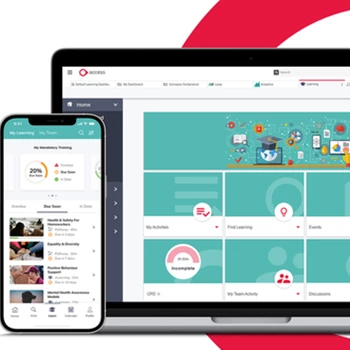
What is a Learning Management System?
A Learning Management System (LMS) is a software platform that helps organisations create, deliver and track online training programs. An LMS offers numerous benefits for the effective delivery of training and eLearning. It centralises all learning content in a digital database, ensuring a consistent learning environment where teachers can use technology to enhance their curriculum and ensure higher engagement levels among learners.
As a key Digital Learning Solution, an LMS should be compatible with businesses of all sizes and be scalable, allowing it to grow alongside your organisation's learning and development strategy and requirements. However, it’s also popular for overseeing higher education, and training development for staff of SME businesses.
Benefits of market-leading LMS software
Our learning management system offers training and development in the format employees want: through multi-media content, gamification and an easy-to-use LMS mobile app. With our LMS learning platform you can deliver engaging training and eLearning to all learners, wherever they’re based. Allow education to be an intuitive part of your employees’ days.
Ensure widespread completion of critical compliance training: The tracking tools within our LMS allows educators to pull data from multiple sources and identify any training gaps.
Turn insights into data-driven decisions and strategy: Track continuing development pathways and show individuals what they need to do in order to progress in their careers.
Benefit from one of the most comprehensive content libraries available today: Our LMS library is regularly updated and features sector-specific eLearning courses, written for you by subject-matter experts.
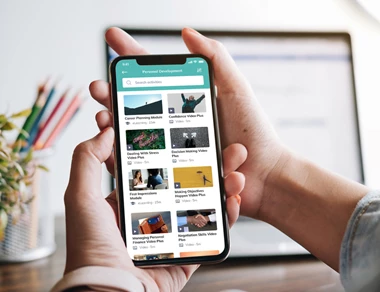


How to choose the right LMS for your business
Choosing the right learning management system for your business is an important decision. But with so many different LMSs available, it can be difficult to know which one is right for your business. Here are some tips for choosing the right LMS:
- Consider your needs and goals: What features are important to you? What are your LMS training goals? What type of training do you need to deliver?
- Research different LMS options: Compare the features of different LMS platforms, get demos, free trials and read reviews to learn about the options out there.
- Consider your budget: Your budget will greatly influence what type of LMS you can get.
- Get feedback from learners: You can try talking to other businesses that are using LMSs and get feedback from their learners to see what is liked and not liked.

Want to find out how our market-leading LMS can help your business?
How Access LMS system grows your learning programme
Gain access to a comprehensive eLearning library through our learning management software platform and integrate it effortlessly with your organisation's training strategy.
Accredited and trusted eLearning content
Our LMS portal helps promote a culture of self-development and provide your employees with Access’s extensive eLearning course libraries, with brand-new catalogues of content available on any device.
Bespoke and flexible
Our easy-to-use eLearning authoring tools allow you to develop brand new content or adjust existing eLearning to ensure you can address any possible training needs in your organisation.
Content at your fingertips
Put professional development and compliance training at the finger tips of your employees with our market-leading LMS mobile app.
Level up your learning
Watch your employees thrive with our market-leading gamified learning solution, Gamebrain. Create engagement through bite-sized quizzes and incentivised competition between colleagues.
How to get the most out of your LMS software
Create high-quality training content
Your training content should be engaging and effective. Be sure to use a variety of learning activities and assessments to ensure that learners are learning and retaining the information. It’s important to put yourself in the shoes of the learner, and think about how they might engage and what might complement their learning style.
Use an LMS to stay compliant
Using an LMS to stay compliant can help you ensure that your employees are up-to-date on the latest regulations and policies, and that your organisation is meeting all of its compliance requirements.
Find out how to use a learning management system to keep your business compliant and on top of ever changing rules and regulations.
Use LMS analytics for an effective L&D strategy
LMS analytics is the collection, analysis, and interpretation of data about learners. It can be used to improve the effectiveness of learning and development (L&D) programs by providing insights into how learners are interacting with training materials, what they are learning, and how they are applying what they have learned on the job.

Make LMS training fun with gamification
Gamification is an engaging way of making knowledge stick through gameplay and friendly competition. It adds game-like elements to non-game contexts, such as workplace training.
Find out how Gamebrain gamified learning can help your organisation make training more fun and engaging.
Understand how LMS implementation works
The size of your organisation, your LMS requirements and numerous other factors can all impact the implementation of a learning management system.
Implementing an LMS requires careful planning, preparation, and testing to ensure a successful rollout.
Our article outlines 8 steps to ensure your business has a successful launch.

Calculate the ROI of LMS software
Considering implementing or upgrading a learning management system and wondering if it's worth the cost? To calculate the ROI of LMS software, you need to compare the benefits of using the LMS to the costs of the LMS.
But you could make the process a lot easier and use our ROI calculator to help you make an informed decision!
It is important to note that the ROI of a learning management system can vary depending on a number of factors, such as the size and type of organisation, the types of training delivered, and the features of the LMS. However, in general, LMSs can generate a significant ROI for businesses.

Set clear goals for your LMS
A Learning Management System is a great way to drive your business to hit key goals and high performance. To set clear goals for your LMS, you must first consider what you want to achieve with it. Do you want to improve employee productivity, reduce training costs, or increase customer satisfaction?
Once you have a good understanding of your needs, you can start to set clear goals for your LMS learning software. For example, you could set a goal to increase employee productivity by 10% by the end of the year by delivering all online training through the LMS.
But, it’s also vital that you first evaluate the financial impact and understand the potential return on investment for your own organisation.

Build an LMS business case
In today's fast-paced business landscape, organisations need to understand the importance of employee training and development for their overall success. To efficiently manage and deliver initiatives, companies are turning to learning management systems.
This article will guide you through the process of building a robust business case to get buy-in for your LMS.
Want to find out more about learning management systems? If so, check out our resources hub.
How much does a learning management system cost?
The cost of a learning management system (LMS) can vary depending on a number of factors, including the size and features of the LMS, the number of users, and the length of the contract. In general, LMSs can range in price anywhere from free, up to several thousand pounds per month.
To understand the cost of an LMS software, it’s important to first look at the different types of LMS pricing models available to you. For example, a small business in need of a short term solution may choose a free model, whereas a large business with priority training needs may choose a subscription model.
Learning management system FAQs
What is a learning management system?
A learning management system (LMS) is a web-based platform that provides effective and continuous online learning in various formats, for organisations of all sizes. Allowing an instructor to create and deliver flexible content, plus analyse and monitor employee participation and performance is invaluable in meeting compliance and training requirements.
What are the benefits of an LMS?
Using an LMS for training blends online and other learning solutions to facilitate and improve upon traditional training methods through the use of eLearning content, training calendars, surveys, gamification and more, which work alongside in-person training to boost engagement and compliance.
LMS software helps organisations save money and time, allowing HR and L&D professionals to free up time by reducing administrative tasks and displaying substantial amounts of information in user-friendly dashboards.
What is compliance training?
Compliance training involves educating employees about the laws, regulations, and company policies relevant to their day-to-day job roles.
Through online learning, it ensures that staff members understand their responsibilities and obligations to maintain a compliant and ethical work environment.
LMS vs LXP: Understanding the differences
How is an LMS different to a learning experience platform (LXP)?
-
Learning Management System (LMS): An LMS is a structured platform that allows administrators and managers to assign and track training content. It is suitable for businesses that require a centralised approach to training delivery.
-
Learning Experience Platform (LXP): On the other hand, an LXP is a platform that allows learners to explore and select content from a diverse range of options. It provides a more flexible and self-directed learning experience, like browsing content on YouTube or Netflix.
Who uses LMSs?
Learning management systems and software are used by a wide range of organisations, including:
- Businesses: For training employees on a variety of topics, from compliance to sales skills.
- Educational institutions: For delivering online and e-learning courses to students.
- Government agencies: Similar to businesses, for training on compliance, new policies and procedures.
- Non for profits: For training employees and volunteers on topics such as mission and values, as well as track training compliance.
Does the Access LMS cost the same across business sizes?
The Access LMS has a per-user pricing model which means we scale up pricing in accordance with the number of users you want to give LMS access to.
Contact us to find out more.
Are there any hidden costs for the Access LMS?
We are transparent with our pricing - there are no modules to purchase within Access LMS, the only variation on cost is eLearning content.
Is the LMS cheaper if we host on our servers?
We are unable to host the Access LMS on your servers as our LMS is an SaaS (software as a service)
What are the licenses cost per user of an LMS?
The cost per user depends on the amount of users required to use Access LMS. Please get in touch to discuss your specific requirements and we would be happy to provide a quote.
What authoring tools does the LMS integrate with?
The Access LMS has its own eLearning authoring tool, Access eCreator, which allows you to create your own content without the need for additional software or costs. It's designed to be quick to pick up and simple to use, making tailored content easy to create.
If I move from my current LMS to yours will I lose my data?
You won't lose your current LMS data unless you specifically want to start afresh with a new system. We have multiple options to seamlessly move your data across to the Access LMS and our Flightpaths have been designed to assist with this.
What support is included in the Access LMS?
We offer a Success Plan for every customer who uses Access LMS. A Success Plan is a tailored support package designed to help customers achieve greater success with their Access software products, offering tools, guidance, and personalised support options.
The plan has three levels: Essential, Standard or Premier, depending on the type of support required.
Manage your learning today!
There are many ways to find out more about Access LMS and how it can transform learning, development and compliance in your business.

Schedule a live demo
Relax and let one of our learning experts showcase the capabilities of Access LMS and find out how it can transform your organisation.

Take a video tour
Explore the features, functionality and benefits Access LMS has to offer in our video product tour.

Speak to an expert
Chat with one of our learning experts and find out how Access LMS can be tailored to meet the needs of your business, regardless of size.











