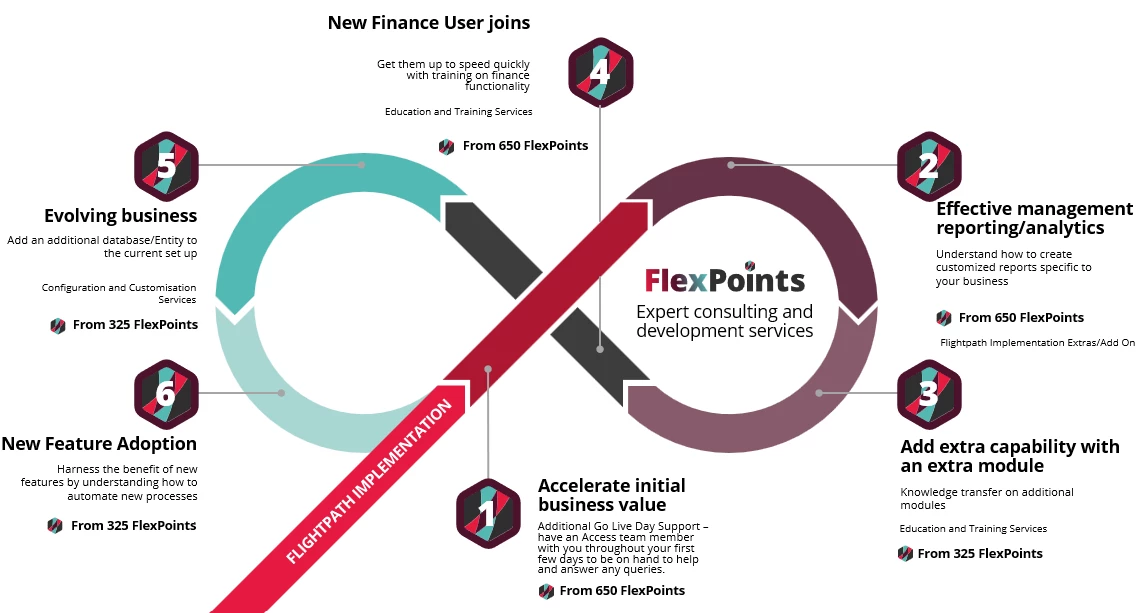How to train your team on new accounting software
Making a decision on replacing your accounting system is a big decision for your company, particularly if the existing accounting system has been in the business for many years.
Its not just about ensuring you have the budget for the new system but also the people in place to ensure a successful accounting software implementation.
This article is all about your people. How do you train them? How do you prepare them? How do you future proof your team? Read on to find out.
 4 minutes
4 minutes
Written by Lucy Pamment, Head of Commercial at The Access Group
Knowing how you will implement, train and future proof your finance team is a big consideration when implementing new accounting software. There's not a ‘one size fits all’ when it comes to ensuring your team are fully equipped to run the business.
Helpful tips for training and preparing your team for new accounting software
Tip 1: Dealing with the resistance to change
How long has your team been using the existing accounting system? If this has been in place for a long time your team may find it difficult to transition to a new accounting system. Because:
- They may be worried about how this might impact them doing their job.
- They may feel like they have no control.
Bringing your finance team along with you throughout the process will make them feel empowered and can often swing someone round from being resistant to being a promoter. How do you do this?
Ask the provider if the team can join any demos and share any videos of the new system, particularly areas that will improve inefficiencies for the team. For example, we have preparation videos for Access Financials that would help your team.
Preparation is also key so make sure you and your team know what’s expected of them during the project phase.
Tip 2: Format of the accounting software training
Which format is best for accounting software training? A digital first approach is likely to be preferred by your finance team but a combination of online learning and 1-2-1 expert consultancy training may also be a useful approach.
Online learning - online learning such as the Access Learning Management System (LMS) can be a great way for people to learn in their own time and refer back to when new starters join.
1-2-1 consultancy - at Access we have implemented over 3,000 finance systems in the UK. Our customers have direct access to the Access technical teams for on hand queries and advice. They understand the challenges and will be open and honest with you about the time needed to implement your accounting software. We use our flightpath methodology so you know exactly what you are getting and the fixed outcome.
Tip 3: How to prepare for the new accounting software
How can you be ready for accounting system migration? Your software provider should give you an overview of what to expect and what data you will need to provide and when so you can plan ahead and de-risk the project.
At Access we hold an initial welcome call where you can meet your project manager and you will be given on overview of exactly what to expect.
For further information, take a look at our accounting system migration checklist article which lists every task you need to consider for your migration - it also includes a handy downloadable checklist.
Tip 4: Support for your team after the implementation
Phew we’ve gone live ….. if only it were that easy!
Successful implementation is just the first stage. Once your team have familiarised yourselves with the new accounting system, you should be starting to get a return on that investment through the use of analytics and reporting.
However you should also make sure you are making the best use of your new accounting system. How do you do this?
At Access we offer FlexPoints that can purchased at any point in your contract, these points can be used to purchase additional training for you or your team no matter how long you have had the system. See our infographic below for more detail.
Access Financials is a cloud-based solution which means upgrades are automatic and do not cost extra once you've purchased, ensuring you're always on the latest version. Keeping up to speed on new features will ensure you and your finance team are always getting the best of out of the accounting system.
How do FlexPoints work?
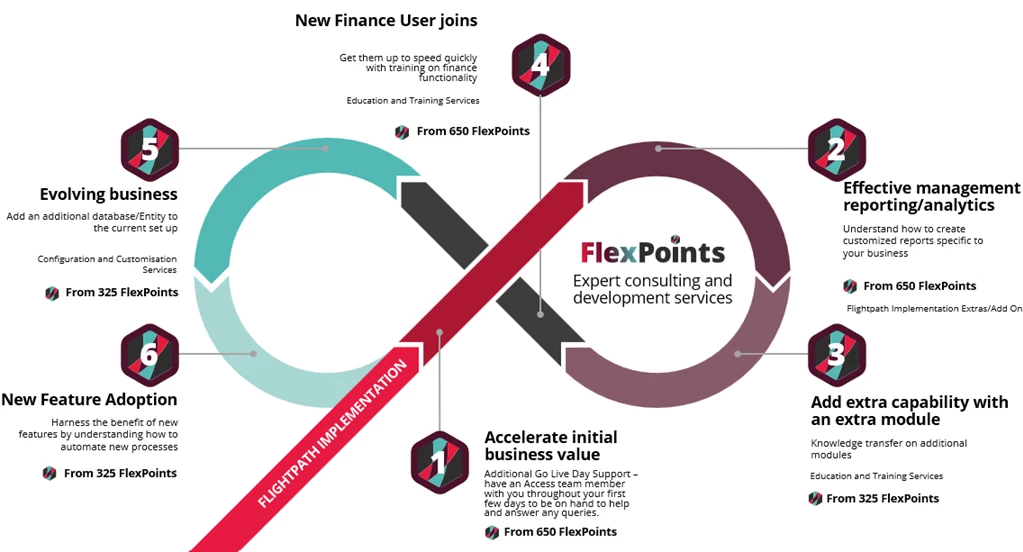
Tip 5: Future proofing your finance team
It's likely your finance team may change during the lifetime of an accounting system and it can be a challenge if there are key people dependencies on software knowledge.
One useful recommendation is to use video content with hints and tips on how to get the best out of your accounting system. No business is the same so by consolidating these assets into a collaboration tool like Access Workspace you can be sure that as your team grows they can get up to speed as quickly as possible.
Tip 6: Getting the right support from your provider
Finally, support should be something you carefully consider when selecting your accounting system.
Make sure you ask yourself and research the following.
- How do I contact the provider for help?
- What happens if you have an issue?
- How long will they take to respond?
- When can I contact them?
At Access we offer different levels of support that you can decide on. If you are not sure what you will need you can start on a standard success plan and upgrade to premier in the future.
Need more information about accounting software training?
So, there you have some helpful tips for how to train and prepare your finance team for a new accounting system. If you still have queries about accounting software training then please request a call from one of our finance specialists. They can also help with accounting software features and benefits, packages and prices, and anything else you'd like to discuss.
If you've not yet chosen a new accounting system for your business, take a look at what Access Financials can offer. It's a modular design which means you can choose whichever features suit your organisation and add features on as your business grows. You can book a demo to see Access Financials in action today.
More accounting software information, guidance and advice