How to manage volunteers for an event: Practical tips for busy Volunteer Managers
Events are a key part of every charity's calendar. It doesn’t matter if you’re running a gala, marathon or support group - big days come with big to-do lists, and volunteers are there to help make sure your event is one to remember.
In this article, we’ll look at how to manage volunteers for an event, breaking the work into four key stages and exploring how digital tools like Access Assemble can help keep everything running smoothly.
Recruiting the right volunteers
If you’re wondering how to manage volunteers for an event, recruitment is always a good place to start. We’re not just talking numbers. Successful events need a strong, committed team of staff and volunteers who are ready to play their part.
When it comes to volunteers, there are two ways to get the recruitment process moving:
- Advertise for new roles
Events are great for attracting fresh faces and giving people a taste of what it’s like to volunteer with your team. Don’t just rely on word-of-mouth. In today’s digital world, online adverts and applications can help you reach new volunteers and make the recruitment process faster and more efficient.
If you can, advertise the role directly on your website and expand your reach through targeted social media, online ads and supporter communications (e.g. newsletters).
![]()
Always include a job description that clearly outlines volunteer roles and responsibilities so that everyone knows exactly what to expect on the day.
Further reading: Attracting volunteers: Best practices to create an engaging volunteer opportunity
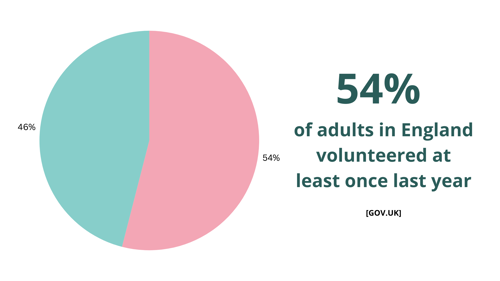
- Tap into your existing community
Volunteers are out there - and many of them may already be connected to you. In fact, according to Gov.uk's Community Life Survey, 54% of adults in England (around 24.8 million people) volunteered at least once last year, meaning your next great event team may already be in your existing community.
It's also highly likely that volunteers in your community will want to step up and take on a new challenge. To make the most of this, upcoming opportunities should be easy to find and the sign-up process quick and straightforward (apps that allow volunteers to self-serve and register themselves for shifts, events and activities are perfect for this).
Even if it isn’t part of their standard role, event support gives people the chance to meet fellow volunteers and get to know you and your organisation in a different way.
![]()
Don’t just send out blanket email alerts and hope for the best. If you can, send personalised invitations to volunteers who live in the local area or share similar interests
Success starts with pre-event preparations
“Volunteering in the UK is in decline. If someone gives you their time, make sure it’s spent doing what they signed up for."
- Liz Turner, Head of Community and Volunteering, Make-a-Wish UK
Another important part of learning how to manage volunteers for an event is getting your pre-event preparation right. Success is all in the planning. That means making sure your volunteers know exactly what’s expected of them and that they have all the information they need to stay safe and do their job well.
While different events will need different levels of preparation, it’s always a good idea to:
- Plan for every scenario
It pays to be one step ahead. Make sure you’ve done a thorough risk assessment and that all the necessary admin (waivers, emergency contact details, and access passes) are sent out in advance. That way, you can stay flexible and keep everything on track, even if plans change.
- Make sure key event information is accessible
Don’t just rely on emails to send out pre-event information. Share essential details through multiple communication channels — such as app notifications, group messages, or downloadable resources from your volunteer hub — so everyone can access what they need, when they need it.
- Prepare your volunteer team
Your pre-event brief sets the tone for the whole event. Use your briefing to walk volunteers (and your staff team) through their responsibilities, talk through possible scenarios, and make sure that everyone feels confident, equipped, and ready to step into their role.
![]()
Simple, clear communication makes everything easier. Group chats and one-to-one messages keep everyone in the loop and give volunteers a quick way to connect with you and your team.
See how much your charity can do with Access Assemble
How to manage volunteers on event day
“We wouldn’t be where we are today without our volunteers."
- Wendy Halley, Volunteering Programme Manager, Save the Children
Congratulations, you’ve made it to event day! The energy is high, the pace is fast, and your staff and volunteers are in the middle of it all. With so much going on, it can be easy for volunteers to feel lost in the noise. Fortunately, there are lots of ways to help keep information flowing and make sure everyone feels seen and supported.
- Make check-in and registration digital
Manual check-ins have their place, but digital apps can help reduce the risk of human error and make sure that everyone — volunteers, staff, and event participants — is present and correct.
- Send push notifications and live updates
Even the best-made plans can change on the day. Use push notifications, SMS updates and group messaging platforms to make sure that everyone is kept in the loop and has the information they need to deliver.
- Use “floating” event support
Roaming event support can be a real lifesaver. Assign someone to move (float) around your venue, checking in on volunteers and participants, answering questions, and spotting potential issues before they arise.
With so much going on, the day will be over before you know it. Don’t forget to enjoy it! The enthusiasm and energy that events create is infectious, so snap those selfies and let your real self shine through. It’s the perfect way to get to know your volunteers and encourage them to deepen their relationship with you.
![]()
Wherever possible, choose tools your volunteers can access on their phones. When information is available on the go, volunteers stay confident, connected, and quick to respond.
Don't forget post-event follow up
Volunteer management doesn’t stop when the event wraps up. Post-event communication is an equally important part of how to manage volunteers for an event. It shows people their time and energy are genuinely valued and helps keep them engaged for the long term.
Personalised “thank you” notes are a good start, but don’t be afraid to get creative and try some different techniques, like:
- Sharing event photos on your social channels and tagging volunteers is a great way to showcase the efforts of teams and individuals (permission pending, of course!).
- Gathering volunteer feedback through a short survey or quick follow-up call shows volunteers you care about what they think. It also gives you insights and learning you can use for your next event.
- Spotlighting “Volunteer heroes” in your newsletter or on your website. Most volunteers have a story behind why they give their time, and this is your chance to let it shine.
![]()
Try to tackle post-event admin promptly - sorting things like expenses quickly is a simple way to show volunteers you appreciate them.
Let digital tools lighten your load
Managing volunteers for an event is a complex process with lots of different tasks to manage. It can be hard to keep track of everything that’s going on — especially when you’re relying on paper-based systems and spreadsheets that weren’t built for the job.
As the team at St Luke’s Hospice found out, that’s where digital Volunteer Management Solutions (VMS) like Access Assemble really come into their own.
Before going paperless, Volunteer Coordinator, Chris Bartell, managed the entire volunteer system in Excel. It was a slow, labour-intensive process that limited what both the team and volunteers could achieve.
They needed a system that could do it all - and after researching different options, Access Assemble came out on top.
It’s been a game-changer.
By bringing every part of their volunteer management into one digital platform, Chris and the St Luke’s Hospice team have been able to streamline and grow their programme. They’re even using the time saved on manual admin to try new things, like hosting events.
“I organised the ‘Volunteer Thank You’ event during Volunteers’ Week in June and Assemble made it so easy to manage RSVPs and track attendance… It’s made event management a breeze and allowed us to increase participation at appreciation events.”
Of course, it took time and money to implement, but for Chris and the team the return - both in terms of volunteer engagement and organisational impact - is more than worth it.
“You have to invest the time to make it work, but the rewards are huge. The platform saves so much time, and it allows you to focus on what matters most - your volunteers.”
Looking to step up your event management?
Volunteer teams are a key part of every successful event. If you’re wondering how to manage volunteers for an event more effectively, check out the Access Assemble and use our ROI calculator to see how much value it could unlock for your team.

 AU & NZ
AU & NZ
 SG
SG
 MY
MY
 US
US
 IE
IE


