Choosing the best CMS for nonprofits: a practical guide for small charity teams
If you work in a small or mid-sized charity, you’re probably juggling everything from comms and fundraising to events and social media - and somewhere in the mix sits “the website.”
So, the question “What’s the best CMS for nonprofits?” doesn't usually crop up because of a big strategic review but because your website keeps breaking, or only one person knows who to contact to update it.
I used to look after all of the above at a small charity myself, so this guide is written with that reality in mind.
What makes a CMS charity-friendly?
The 2024 Charity Digital Skills Report found that nearly three in ten UK charities don’t feel they’re making the most of their website. That’s a significant number, and it shows just how important it is to have the right tools in place.
A CMS (content management system) plays a quiet but powerful role in this. It influences almost every interaction a supporter has with you online: whether they choose to donate, sign up, read more about your work, or simply leave because something wasn’t easy to find.
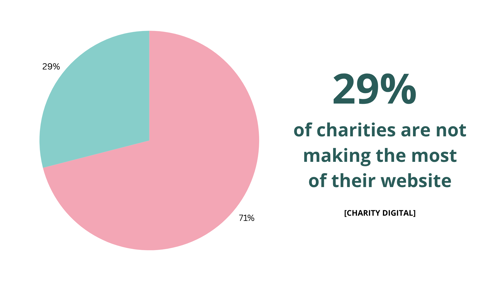
The needs of users on a charity website are different to those of a standard business too - which is what most generic CMS providers are geared towards. With that in mind, what makes the best CMS for nonprofits, well, the best CMS for nonprofits?
Firstly, a charity-friendly CMS doesn’t try to impress with complicated features. Instead, it removes the frictions and frustrations that slow you down, while improving the moments that matter - like someone deciding to donate.
To do that well, it needs to:
- Make updates feel effortless
How many times have you avoided updating something because it's heavy and fiddly? Ease of use should be top priority, as something being difficult often sees it slip to the bottom of to-do lists. An out-of-date website chips away at supporter confidence too.
- Support natural supporter behaviour
People make quick decisions online: skimming, scrolling and abandoning anything that feels uncertain.
A good CMS helps you guide supporters by offering:
- clear page structures
- accessible design
- mobile-friendly layouts
- donation pages that look trustworthy at a glance
Small improvements here can make a real difference to conversions.
- Help your small team feel bigger
Lets face it, most charities don’t have full digital teams. Templates based on best-practice for charities, reusable content blocks and flexible editing aren’t shortcuts, they’re what make workloads more manageable.
So, how do I choose the best CMS for nonprofits?
Ask: “Does this remove work or create more?”
Some platforms look clever but introduce layers of process your stretched team doesn’t realistically have time for.
The right CMS should:
- reduce dependence on developers
- lower the number of steps needed to update pages
- make publishing quick and intuitive
If your CMS adds more complexity and tasks than it removes, it’s probably not the right fit.
Look at how it handles donations and data
Your donation journey is the most important part of your website. Supporters need a path that feels smooth, reassuring and easy to complete.
Look for:
- built-in donation forms (example pictured below)
- Gift Aid support
- campaign and appeal landing pages
- recurring donation options
- mobile optimisation
And, crucially, donation data shouldn’t end up trapped in spreadsheets. If you use a charity CRM, that data should flow straight into it, keeping supporter information accurate and up to date.
Tool tip: Access Raise does this and customers love it - it’s designed to connect with both Access Charity CRM and Donorfy, plus and the wider Access Charity Suite.

Consider how people actually behave online
Supporters rarely move through any website in a straight line. They skim, bounce between tabs, and follow the path of least resistance.
A strong CMS helps by giving you:
- clear navigation tools
- accessible templates
- page layouts that guide people towards action
- storytelling blocks that bring your work to life
You honestly don’t need endless customisation. You need thoughtful, pre-set design patterns that work with human behaviour, not against it.
Think about long-term cost, not just the upfront price
We all know, cost comes into everything. Every literal penny counts for charities. A CMS with a low monthly fee can still end up expensive if you’re constantly paying for:
- developer time
- maintenance
- patching plug-ins
- security fixes
- extra tools just to handle donations or events
A charity-focused CMS typically brings those essentials together, making it both cost-effective and easier to manage.
Further reading: What does a charity website cost? Everything you need to know
Ready to raise more?
What this looks like in practice: FTCT
The Fashion & Textile Children’s Trust (FTCT) is a small team doing incredibly meaningful work - offering financial grants to families in the fashion and textile industry. With just one member of staff working on comms, managing their WordPress website was challenging, and those challenges may feel familiar ...
- Even simple updates required a developer.
- The website wasn’t mobile-friendly.
- Donations were handled through external platforms.
It’s no surprise thy felt stuck - only 32% of small UK charities say they’re ‘advancing or advanced’ with digital tools, according to recent research. For the 68% who aren’t, having a website that’s hard to update or poorly performing isn’t just annoying, it’s a barrier to growth.
Since moving to Access Raise, Marcomms Manager Jill can now update content quickly and confidently, without waiting for outside help. Donation pages sit directly on the website too, keeping supporters in the FTCT space and strengthening trust at the point of giving.
It was the shift to a charity-centred CMS that finally supported how their team actually works, giving more control, more flexibility, and more time to focus on families, not website fixes.
Inspired? Read the full story.
Is Access Raise the best CMS for nonprofits?
From my experience using Access Raise day-to-day at a charity - and now seeing the work and care that goes into it behind the scenes - of course my opinion is yes!
It’s not built for agencies or large corporate teams. It’s built for charities that need a CMS which quietly makes everything easier. It's designed to never get unwieldy and hard to manage, it can be updated quickly without technical knowledge and is specifically suited to the needs to charities.
Strengths include:
- fundraising tools built in from the start
- simple editing for non-technical users
- templates for blogs, campaigns, events and impact pages
- accessible, mobile-friendly design
- integration with your charity CRM
- predictable costs and clear support
In short, a charity-friendly CMS should remove barriers, not create them.
It should give your team clear, simple ways to update content, tell stories and - now we're in 2025 - give you built-in AI functionality that helps you create great content. It’s about choosing the one that feels manageable on a busy Tuesday afternoon when you need to update a page quickly before a major event, and that has supporter journeys that feel natural and encouraging.
When your CMS supports your work rather than slowing it down, your website becomes a genuine asset: a place that builds trust, encourages action and helps your small team do even bigger things.

 AU & NZ
AU & NZ
 SG
SG
 MY
MY
 US
US
 IE
IE

