Learning Labs - Shape the future of Access Career Development
Join Learning Labs to explore the refreshed platform UI and Grow—our innovative new upskilling tool—before anyone else. Share your feedback and help shape the future of Access Career Development. These are early-stage developments, so you may notice some work in progress, your input helps us get it right.

Discover What's New – Watch the on-demand webinar
Our product experts recently unveiled the exciting changes coming to Access Career Development, including our refreshed platform and Grow—our innovative upskilling tool designed to build real skills with immediate impact.
In this 35-minute session, you'll learn:
- What's changing in Access Career Development
- How Learning Labs works and how to join
- The new UI features including Missions, Spotlight, and the Bulletin Board
- How Grow helps learners practice skills in a safe, private space
Learning Labs is now open—watch now to see how these updates can make a change!
New UI: Try a transformed platform for your learners
Our refreshed UI transforms the landing page experience, providing you with powerful new ways to guide your learners’ career development. It's fully customisable, enabling you to tailor everything from branding to learning journeys using an intuitive Dashboard Manager.
The streamlined navigation helps learners quickly find what they need most. And with features like ‘Spotlight’ for key information, ‘Missions’ for guided development paths, and a ‘Bulletin Board’ for resources, you can effortlessly craft engaging and relevant experiences for your learners.

Everything your learners need, right from the start
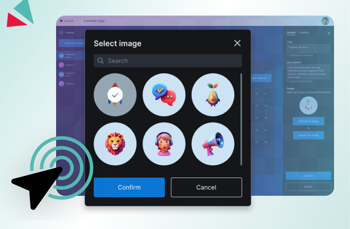
Fully Customisable
Create a landing page that feels unmistakably yours. From colours and logos to links, resources, and learning journeys—every element reflects your organisation's unique identity. Our intuitive Dashboard Manager puts you in complete control, so your learners experience your brand at every touchpoint.
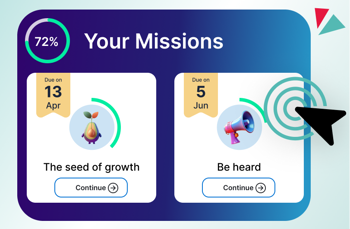
Keep your learners moving forward
Your platform supports learners through three key areas: Assess helps them understand their strengths and explore careers. Grow builds confidence through practical skill development. Find supports their job search. Missions transform your landing page into a personal command centre, with clear, actionable to-do lists that drive real progress. No more aimless browsing—every visit moves them closer to their goals.

Highlight what matters
Use the Spotlight feature to ensure your most important content gets seen—positioning key events, resources, or links right where learners look first. The Bulletin Board becomes your strategic command centre, instantly connecting learners with exactly what they need, whether it's on your platform or beyond.
New upskilling tool: Build skills in a safe, private space
Many learners struggle to build career-critical skills because they don’t get a safe space to practise. Traditional training often skips the chance to try out sensitive conversations or new behaviours without fear of judgment, making it harder to build real confidence. In Learning Labs, you'll be among the first to test how our new tool addresses this challenge.

Practice. Feedback. Progress. All in one place.
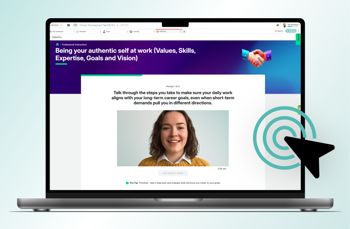
Real world practice
From leadership challenges and customer service moments to sensitive feedback sessions and career discussions, learners can role-play key conversations in a completely private space. No pressure, no judgment—just a safe environment to build confidence.
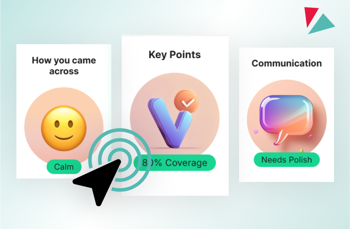
Instant, actionable feedback
AI analyses tone, body language, and communication style to offer specific, practical suggestions. Learners also reflect on their own performance—reinforcing what works and what to try next.
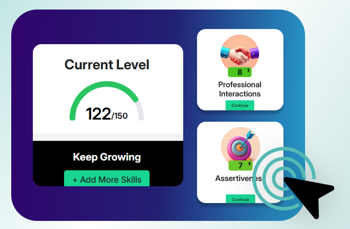
Measurable progress tracking
Progress is recorded session by session, so learners can see how their skills are developing—and focus on one area at a time.
How can I join?
Starting from the 28th August, you’ll be able to access Learning Labs directly through your Access Career Development platform—whether you use Workspace or the standalone Abintegro version. We’ve integrated direct enrolment into the platform, making it simple and seamless to join.

Step 1: Open 'Admin area'
Click the cog icon in the top right corner in your Career Development platform to access the admin area.

Step 2: Click the Banner
Click “Find out more” in the Learning Labs banner.

Step 3: Toggle to opt-in
Switch on the opt-in toggle to join the Learning Labs programme.

Step 4: Start trying
After opting in, you’ll see a new banner. Click “Start trying” to explore the latest developments.
Welcome to Learning Labs
You’re now ready to explore Grow—our new upskilling tool—and the refreshed platform experience.
Click the new button at the top of your navigation bar to open the landing page. From there, you’ll find Grow in the main menu.
To try the new Dashboard Manager, click your profile icon on the landing page and select Admin Area. You’ll see Dashboard Manager as the first tile—just click to get started.

FAQ
What is Learning Labs, and why should I join?
Learning Labs gives you early access to new features—like the refreshed UI and our upskilling tool, Grow—before they’re released to all users. It’s your chance to test new ideas, share feedback, and help shape the future of Access Career Development.
What’s different in the new UI?
The refreshed UI gives you more control and a smoother experience. With the new Dashboard Manager, you can fully customise your students’ landing page—from branding and layout to content and links. Features like Spotlight, Missions, and the Bulletin Board make it easier to guide learners and highlight what matters most.
Will these changes affect my learners?
No. When you join Learning Labs, changes are only visible to you as an Admin. Your students will continue using the platform as normal until updates are officially released.
How do I start using the new UI and features?
You can opt in directly from your platform. Go to the Admin area, click the Learning Labs banner, and switch on the toggle. Once you’ve joined, you’ll see the new features and can start exploring straight away.
What’s included in the new upskilling tool?
Grow gives learners a safe space to practise real-world conversations—like giving feedback or navigating tricky work situations. It provides instant AI feedback and tracks progress over time, helping students build confidence before they enter the workplace.
What if I find a bug or something doesn’t work?
We’ve tested everything thoroughly, but as this is an early-access environment, you may occasionally run into issues. If you do, we’d really value your feedback. Just use the in-product feedback option to let us know—your input helps us improve the experience.
What kind of feedback are you looking for—and how do I share it?
We’re keen to hear how the new features work for you, what could be improved, and what you’d like to see next. You can submit feature ideas via our Idea Portal.

 AU & NZ
AU & NZ
 SG
SG
 MY
MY
 US
US
 IE
IE