Expense Management Software
Over 100,000 people across the world use Access Expense to simplify their process and gain better control and visibility of their expense management.

Leading online expense management system
Designed to make expense management easy, Access Expense removes manual processes, helps enforce your expense policy and improves the employee experience. Automating expenses will enable you to make better financial decisions - freeing you up to focus on what’s important.
Streamline expense workflows
Efficiently handle expenses from receipt to payment with automated expense workflows.
Control company expenses
Smart alerts and company policies ensure Finance are in control of expenses.
Mobile app
Log and approve expenses anywhere with an intuitive mobile app.
Automate Expense Management
Manage the entire process online and automate tasks for increased efficiency, saving your finance team time and gain better employee experience.
Employees can:
- Complete and submit every type of expense.
- Capture digitally for faster paperless processing.
- Capture paper and e-receipts digitally for faster paperless processing.
- Review up to date spend with fast and automated payment reporting & analytics.
Reduce risk of losses
Stay compliant, increase the accuracy of tax reporting with inbuilt controls and real-time alerts.
- Ensure claims are accurately recorded for compliance with government rules using inbuilt alerts and flags.
- Easily audit claim data to check they are within tax laws and company policies.
- Track reportable expenses for tax purposes and monitor GST liability.
- Monitor vehicle and driver documents to support duty of care.
Gain business intelligence
Improve financial management and decision-making with complete visibility across the business, and insightful reporting that allows greater control of spend and cash flow.
- View up to date spend via real-time dashboards, track costs and stay in control.
- Drill into the detail in-depth analysis of costs, and forecast cash flow.
- Customise the dashboard to spot trends and issues quickly.
Leading online expense software system
Cloud-based expense management and automation
Submit, approve and administer every type of business expense claim online so they are processed quicker.

Travel, motor and mileage expenses
Business travel, fuel and vehicle costs can be logged quicker and more accurately with automatic calculations using Google Maps and inbuilt verification tools.
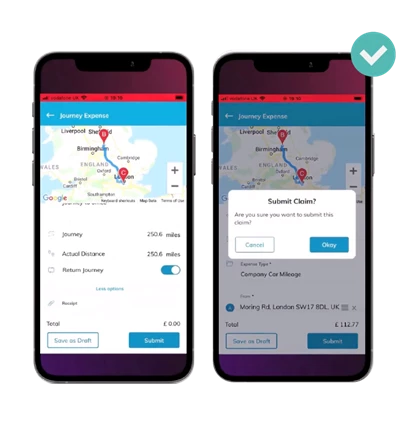
Credit card expenses
Credit card statements can be uploaded into the software and expenses allocated to multiple cardholders' accounts to reduce admin time and input errors.
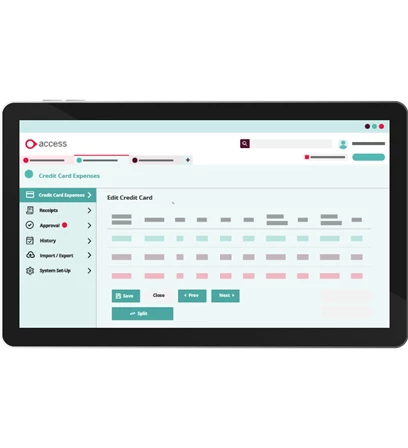
Monitoring and reporting
Live dashboards - which can be configured to your needs - provide real-time view of expense costs to monitor spending.

Expense app
An easy-to-use app means expenses can be submitted by employees, then quickly reviewed and approved by line managers all from mobile and tablet.
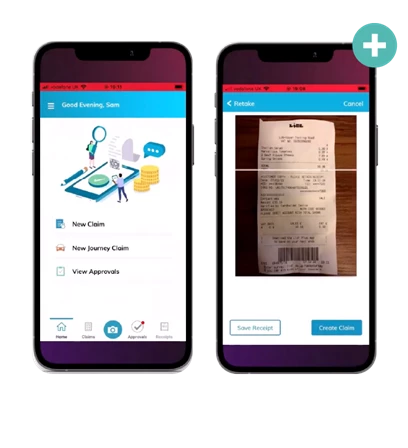
Implementation
You can confidently switch to Access and get up and running quickly. We've successfully implemented our software for thousands of customers, so we know what it takes to make a smooth transition.

What our customers say
Get more from your Expense Management software
Streamline your expense management workflows and ensure your plicies are followed with powerful online expense software.
Our solutions beyond Expense Management Software
Expense management software FAQs
General questions
What is expense management software?
Expense management software allows you greater control of spend and cashflow. You can manage expenses online and automate manual tasks to save time and provide a better employee experience.
With Access Expense you can stay compliant, increase the accuracy of tax reporting and maximise your GST claims with inbuilt controls and real-time alerts.
Expense management software like Access Expense gives you up-to-date spend so you can stay in control of costs and forecast cashflow.
You can join up your financial management software such as Access Financials to streamline processing and payment and view accurate, consistent data.
Watch our short video to find out how expense management software can save you money, and free up your time to focus on more value adding tasks.
For more information, have a read through our article What is Expense Management Software?
Why is expense management important?
Control of spend and cashflow is crucial to any organisation’s success. Good expense management reduces your risk of losses, supports compliance and maximises your GST claims.
Expense management is easy with good, automated expense management software such as Access Expense. You can ensure all claims are accurately record and timely, check claim data to ensure they are with in laws and company policies, track and report expenses for tax purposes.
What is the best software for managing business expenses?
This can vary depending on the size of your business and your individual requirements, such as number of employees, or whether you require mobile applications.
Good expense management software will allow you to streamline all aspects of expense management and help you stay compliant – ensuring claims are accurately recorded and timely for compliance with GST, and enabling you to easily audit claims to check they are within tax laws and company policies for example.
For a medium-sized business a solution such as our expense management software can help you simplify the whole expense management process and gain better control and visibility.
Designed to make expense management easy, Access Expense removes manual processes, helps enforce your expense policy and improves the employee experience – allowing them access wherever they are and on any device.
How much does expense manangement software cost?
The cost of expense management software can vary depending on several different variables, namely:
- The size and complexity of your business, the larger the business the more users you will need which will likely put you in higher tier plans.
- The features you need, generally the more features you need form the software the higher the cost.
- The vendor you choose.
You can expect to pay anywhere from $5 to $50 per user per month. As mentioned, some vendors will offer tiered pricing plans, with higher prices for more advanced features.
Access Expense offers transparent pricing structure of $10 per user, per month with a minimum of 10 users.
What are the benefits of an expense management system?
Expense management systems can come with numerous benefits including:
- help streamline business expense tracking
- improve reporting on expenses
- enhance the employee experience
- enhance control over company spending
To find out more about the benefits read our article in-depth article what are the benefits of expense management software?
Questions about the Expense App
Can you put a limit for meal allowance? For example, if a limit is $25 and the claimer scans a receipt for $45, will it default to $25?
Yes - this would be defaulted on the Expense Type.
Can you apply pre-coded expenses in the app?
Yes
How many levels of approver can you have?
You can have up to three levels of approver.
How do you deal with an approver if they go on annual leave?
Users can be set to approve on behalf of others. An 'out of office' type is on our roadmap and will be coming soon.
Can you record/report on emissions per journey?
This is on our roadmap and will be coming soon to Access Expense.
Do all users need access to Access Workspace in addition to Access Expense?
Access Expense sits within Access Workspace, so if users are in Workspace they can be given role access to Expense.
Can you have multiple receipts in one claim?
Yes.
Will the Approver receive a notification for every singular expense e.g. 20 claims a week, or would they receive 20 approval notifications from that one employee?
This depends on how the user submits their claims. If they submit in bulk then only one notification will be received. If they submit each claim individually it would send a notification for each one.
Can the claim work out the GST on the mileage?
Yes, this is all worked out for you.
Is it possible to make a duplicate claim for a receipt that has previously been paid?
Yes, and duplicate claims will be visible with a coloured tag.
Does the Expense App support multiple currency?
Yes.
