How Much Does Workforce Management Software Cost?
Workforce management software is an invaluable tool for companies looking to optimise their employee costs and maximize the efficiency of their workforce. The cost of the software varies, depending on the specific functions and features required by the business. Generally, basic systems can cost anywhere from a few hundred to several thousand pounds, depending on the size of your organisation and the number of users needed. High-quality workforce management software is an investment, but the returns are favourable, saving time, money, and effort.
To ensure you choose the right workforce management solution for your business, it is essential to understand the investment as a whole. This includes implementation costs, the pricing model, software features, and any add-ons available that may suit your business.
Cost of Workforce Management Software
But let's talk about the elephant in the room: cost and pricing. While companies may hesitate due to budget concerns, it's important to consider the long-term benefits of workforce management and the savings of investing in a reliable system. Automation of time-consuming tasks such as onboarding, rostering, scheduling, attendance tracking, and payroll processing can significantly reduce administrative costs, free up valuable human resources and payroll time and improve the productivity of your workers. The cost of workforce management software
Moreover, the pricing structure of workforce management software is often dictated by your requirements, and most solutions are flexible, allowing you to choose the best workforce management solution with the key features for your specific needs and budget. The average cost can range from $6 to $20 per month per employee. Small, medium-sized, and large and complex enterprises' requirements are different, and options are available for every scale of operation.
Access Definitiv Is a True All-In-One Workforce Management Solution.
Is Workforce Management Software Cost-Effective?
When it comes to workforce management software, understanding the cost implications is crucial for businesses. Companies can make informed decisions and identify the most cost-effective workforce management solution by conducting a comprehensive cost analysis of the current tools they use and the workforce management process they have in place.
While the initial investment in workforce management software may seem significant, it is important to consider the long-term benefits and return on investment. The software can ultimately lead to substantial savings and improved profitability by streamlining processes, improving efficiency, and enhancing productivity. Workforce management tools are often many hr solutions integrated or siloed to deliver an outcome or ease the pressure across many departments. This includes scheduling tools, a payroll platform, and an employee timesheet software. Workforce management software should be considered a digital tool and one of the business performance management tools for growth and strategy.
The cost structures of the software play a crucial role in the financial efficiency of any organisation. By understanding and optimising these cost structures, businesses can effectively manage their workforce expenses and ensure maximum return on investment.
Other costs are associated with recruitment, training, onboarding, and ongoing development of the workforce. By implementing efficient processes and leveraging technology solutions, businesses can streamline these expenses and improve overall productivity.
Indirect costs
Indirect costs such as overheads, equipment maintenance, software licenses, and facilities management should be considered when assessing workforce management costs as well, and identifying areas where savings can be made without compromising quality or productivity is crucial for long-term success.
By thoroughly evaluating costs and benefits, you can make informed decisions about implementing workforce management software that optimises your business while providing a solid return on investment at an affordable price. In a recent article, we outlined the 7 steps to choosing the right workforce management software to improve your business’s productivity and overall success.
The Functionality of Workforce Management Solutions
Workforce management software plays a crucial role in streamlining and optimising business operations. To ensure you choose the right solution for your organisation, it is essential to understand the key features offered by the solution and the cost of any additional features. Read our blog for a detailed look at the features of workforce management software.
Workforce Optimisation
Now let's dive into the features that make this software a game-changer. From advanced scheduling algorithms that optimise staff allocation to real-time reporting and analytics that provide actionable insights and payroll solutions, these tools empower you to make data-driven decisions on your workforce.
So don't let budget concerns hold you back from unlocking the full potential of your workforce. Embrace the power of workforce management software and take control of your operations like never before.
Scheduling to Shift Management
One of the fundamental features of workforce management software is rostering and shift management. This feature allows managers to efficiently create, assign, and track employee schedules. It enables seamless coordination and ensures that shifts are always adequately staffed.
Time and Attendance
Another vital feature is time and attendance tracking. With this functionality, businesses can accurately record employee work hours, monitor attendance, track breaks, and manage paid time off. This feature helps eliminate manual errors in timekeeping and simplifies payroll processing.
Performance Management
Additionally, workforce management software often includes performance monitoring tools. These tools enable managers to set employee performance goals, track progress, provide feedback, and conduct performance evaluations. By accessing real-time data on employee performance, businesses can make informed decisions regarding training needs or recognitions.
Communication
Furthermore, to effectively communicate is essential for successful workforce management. That's why many workforce management solutions offer communication features such as instant messaging or internal chat platforms. These communication tools facilitate quick collaboration between team members and improve overall productivity.
Reporting and Analytics
Lastly, reporting and analytics capabilities are crucial components of workforce management software. These features provide valuable insights into employee productivity, scheduling efficiency, labour costs analysis etc., allowing businesses to make data-driven decisions for better resource allocation.
By understanding the key features of workforce management software, businesses can select a solution that best meets their specific needs while improving operational efficiency and employee productivity.
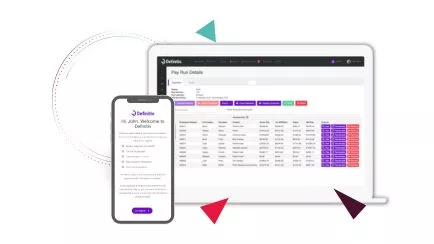
How to Choose the Best Workforce Management Software?
To select the best workforce management solution for your business, it's important to consider several key factors. With many software options available in the market, making an informed decision is crucial for maximising efficiency and productivity.
Business fit
Primarily, evaluate the specific needs of a workforce management system for your business. Identify the critical features required for a workforce management system to manage your workforce effectively. Consider scheduling capabilities, time-tracking functionalities, and employee communication tools. A comprehensive workforce management solution should encompass all these essential elements.
Ease of use
By using modern, flexible time and labour management solutions, managers can reduce the impact of unplanned absences and manage time by exception. Compliance alerts prevent potential violations. For faster notification, text messages can be sent. With a configurable rules engine and templates, managers can design time cards that fit the needs of each worker without involving IT.
Flexible and Scalable
Scalability is another vital consideration. As your business grows and evolves over time, your chosen software should be able to accommodate increasing demands seamlessly. Ensure that the solution offers flexibility in terms of user capacity and can adapt to changing requirements without compromising performance.
Support and Service
When implementing a new solution, it is imperative to consider support services and user experience. Choose a solution with an intuitive user interface and comprehensive training resources to ensure smooth implementation. In addition, reliable customer support should be readily available for any questions or technical issues.
Data-driven Decision Making
Even though time and labour systems provide plenty of benefits on their own, when integrated with scheduling, payroll, general ledger, project management, and core HR systems, the benefits grow exponentially. Payroll processing and time-tracking errors decrease when time and attendance are integrated with payroll. By drawing on data in payroll, time and labour, core HR and a robust leave management solution, connect the dots between changes in leave and calculations in pay. The result is complete visibility of the workforce and time and leave management.
Helpful Resources
What Is Workforce Management Software?
Explore the important features of effective workforce management software.
Separate Applications vs All-in-One Platform
In this guide we explore the 5 key drivers of adopting a workforce management solution.
Guide to Workforce Management for Your Business
Workforce management solutions have three major advantages: value to the business, futureproofing and innovation.