Close Faster, With Confidence
AI automates reconciliation and flags issues early, cutting month-end close from days to hours and giving teams confidence in every number.
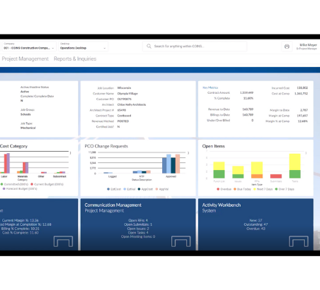
 Coins Evo
Coins Evo
Unlock real-time financial visibility with construction accounting software built for the industry. Track cost-to-complete, automate month close and forecast cash flow with AI-powered insights. Move jobs forward, reduce risk and control your costs.

Access Coins Evo integrates construction-specific AI with your data to give finance teams live visibility, automated reporting and predictive insights. Control costs, stay compliant and make data-driven decisions.
Ask questions like “What’s our revenue this month?” and get real-time responses.
Pre-match 96% of transactions and generate WIP and board reports with built-in intelligence.
Forecast based on real project data and spot issues before they impact margins.
Unify finance, payroll, and subcontractor data in a single system built for US construction.
Access Coins Evo simplifies financial management with AI-powered tools built for construction.
A&G Services, a specialty contractor based in Texas, has seen a transformation across their business just over a year after choosing Access Coins as their accounting and financial management software.
Processes such as payroll processing, invoicing and billing have seen huge time savings, so the contractor can focus on analysis and growth.
“Everything is so much more visible, we see things in real-time and there’s so many layers of approval that controlling costs in this way is far more effective”
Gretchen Riddle, Controller, A&G Services
Securely hosted on the cloud, Access Coins Evo helps contractors work collaboratively and reduce inefficiencies across their projects.
Access Construction works in partnership with your business to ensure you get the most from your ERP.
Spend 30 minutes with an Access Coins expert who will build a personalized demo showcasing the features you want to see the most.
Discover how Access Coins centralizes your finances, operations and project control under one powerful integrated system.
Find out how Access Coins can help you future-proof and scale your construction business.
Explore expert guidance, industry trends and practical tools to help your construction business stay informed, compliant and competitive.
Construction accounting software is a specialized type of financial software designed to streamline and manage the unique financial needs of construction businesses.
Construction accounting software helps construction companies track costs, manage projects, generate invoices, and maintain accurate financial records.
Access Coins Evo goes beyond traditional accounting by using AI to automate reconciliation, forecast cash flow, and deliver real-time insights - helping construction firms manage costs, track project financials, and make smarter decisions faster.
Key features of construction accounting software include:
Construction accounting software is purpose-built for the industry, while general accounting software is designed for broad use across sectors.
Key differences include:
Construction financial management software helps firms manage finances across the project lifecycle.
This can be enhanced with AI-powered tools that automate reporting, improve forecasting accuracy, and deliver real-time financial visibility.
Key functionalities include:
Common types of software used in UK construction accounting include:
The best accounting software for a construction company depends on your business size, project complexity, and need for industry-specific functionality.
When evaluating construction accounting software, look for features that go beyond general finance tools and are purpose-built for the construction industry:



