
Paid vs Free Production Scheduling and Planning Software: Which Is Best For My Manufacturing Business?
Read our essential guide on the best production planning software – and discover which system will work best for your manufacturing business.
 3 minutes
3 minutes
Written by Rod Schregardus
Every modern manufacturing business relies on production scheduling and planning software to deliver complex manufacturing processes, minimise waste and increase capacity. These systems play a pivotal role in optimising day-to-day processes and productivity, from head office to the factory floor.
Like most software, production scheduling solutions come at a range of price points and offer varying degrees of functionality. Some are standalone tools designed to meet very specific operational needs, while others offer more comprehensive coverage and can be integrated with other key manufacturing systems.
Of course, any investment in software must align with a company’s budget and long-term goals – and that leads many organisations to first look at free options which might be able to serve their main needs.
With that in mind, we’ve pulled together this essential guide to production planning software to help you navigate the pros and cons of choosing a free solution, and how that compares against investing in a paid and fully supported software.
What is Free Production Scheduling Software?
Free production scheduling software refers to systems, tools or applications that are available at zero cost to the user, with no need for a paid subscription or licensing fees.
However, while many providers advertise completely free versions of their software, these products almost always come with limited features. Paid upgrades are encouraged, either to gain access to the software’s full functionality or to unlock selected features one by one.
In this sense, the software marketed as ‘free’ is more similar to a sandbox demo designed to encourage users to purchase the full version – commonly known as a ‘freemium’ pricing strategy.
Free scheduling software solutions often do not include any training and at best, generic online videos. Most companies that require production scheduling software have complex manufacturing processes and to represent these with no training and simple functionality, often does not meet with business requirements.
Free software is often open source, which means it has a source code that anyone can inspect, modify and improve. Although this can give users more options in terms of customisation, it requires technical expertise and programming know-how to configure and maintain the system itself.
Beyond freemium models, there are only a handful of providers that offer the vast majority of a program’s features for free. Microsoft Excel is perhaps the best example; it remains a popular choice among many manufacturing businesses.
Interested in learning more about how Excel compares to Production Planning and Scheduling software? Read our article What is the best production planning alternative to excel?

What Features Should You Expect With Free Production Software?
Although no two production scheduling systems are exactly the same, there are a number of common features that providers offer as part of the free version of their software:
-
Scheduling - As the name suggests, most free production scheduling software gives manufacturers the ability to create and manage schedules. This usually allows managers to assign staff to specific locations, workstations, equipment or machines.
-
Data visualisations - Gantt charts and kanban boards are both common visualisation tools found in free software. These elements give managers a simple timeline view of orders and schedules, though it’s often the case that customisation, colour coding and other advanced settings are only available in the paid version.
-
Resource allocation - Most free production scheduling tools offer some degree of resource allocation functionality. That said, users shouldn’t expect the same type of advanced algorithms and optimisations found in paid solutions. Often the number of resources that a user can add are limited, for example only up to ten machines
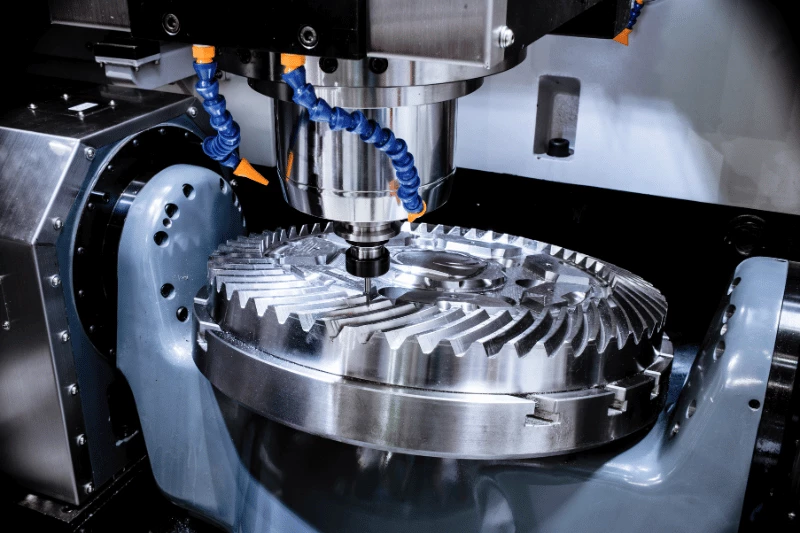
What Is The Best Free Production Planning Software?
Manufacturers looking for a production planning software to underpin operational efficiency aren’t short of options. The problem is knowing where to start and making sure you’re not wasting time implementing a system that doesn’t suit the needs of your business.
We’ve highlighted three of the most popular options for free production planning software – let’s take a closer look at each one.
Frepple Community Edition
Frepple is an open-source upgrade for spreadsheet-based planning processes, designed with mid-market organisations in mind. As far as software tools go, it’s a relatively simple web application that’s best used in combination with an existing ERP system.
The company’s ‘Community Edition’ is free to download and gives users the option to build in separate modules like capacity production planning and demand forecasting. There’s also the option to upgrade to ‘Cloud’ or ‘Enterprise’, both of which are paid subscription packages that offer additional features, such as inventory planning, interactive Gantt charts and matrix optimisation.
As part of the free version, users are encouraged to join Frepple’s DIY forum for general discussions about the platform and technical support from fellow users.
Pros
- Easy to use, simple UX and drag-and-drop interface
- Data integration possible with Excel, CSV, REST etc.
- Produce accurate statistical forecasts
Cons
- Doesn’t include features such as inventory planning or due date quoting
- Web development skills needed to maximise open-source potential
- Lack of support with the free version
Pricing
Beyond the free open-source version, there are three main tiers – Basic, Standard and Custom – each geared towards different business needs, all billed annually.
Odoo Planning
Odoo’s open-source software suite covers everything from accounting and invoicing, right through to CRM and employee appraisals. Although it wasn’t designed with manufacturing businesses in mind, the company’s Planning app is a popular option for organisations looking for a basic production scheduling solution at no to low cost.
At the heart of Odoo Planning is a well-designed Gantt chart tool that gives users a clear understanding of upcoming plans and the ability to modify assignments and shifts when needed. The software helps managers keep track of employee schedules and coordinate resources.
Odoo’s pricing model is interesting in that it allows users to download one application for free, with the option to upgrade to a paid plan that grants access to its full suite of apps. Odoo also offers a free trial for each of their paid versions.
Pros
- Easy to create, assign and reassign shifts when needed
- Good charting function to display data
- Free trial available for paid versions
Cons
- Must be linked with other Odoo’s apps for full functionality
- Complex customisations may require expert development skills
- Generalised tool, not suitable for advanced needs of complex manufacturing
Pricing
Users can download the Planning app for free, providing they haven’t downloaded any other apps from the Odoo suite. Following that, there are two pricing options available: Standard and Custom.
Dynamic 3i
Dynamic 3i Production Planning is a free software solution tailored for businesses in the manufacturing, distribution and finance industries. Designed by System Dynamics, the software is a basic ERP platform that allows users to simulate master schedules that can be reviewed and converted into actual work schedules.
The system is useful when generating work orders, interwarehouse transfers and purchase orders. The forecasting function is intended to optimise schedules and can be used to inform decisions and improve operational efficiency.
Like Odoo, Dynamic 3i forms part of System Dynamics’ wider suite of modules, each of which can be plugged in to improve the capability of the system.
Pros
- Sales and production forecasting capability
- Top-down planning using sales data organised by product group
- Monthly to weekly (and vice-versa) balancing techniques yield more realistic plans
Cons
- Free version limited to two users before paid subscription needed
- Basic functionality may not be suitable for larger businesses
- Only includes Master Production Scheduling as opposed to finite scheduling
Pricing
System Dynamics offers four versions of Dynamic 3i: Free, Cloud, Small Business or Enterprise. Users are encouraged to purchase additional modules to improve system capability.
Free vs Paid Production Planning Software
There are many reasons why a manufacturing business may opt for free production planning software over a paid option. Of course, the most obvious benefit is that free software doesn’t require any upfront investment or ongoing subscription fees. This removes a major barrier to entry for smaller companies or startups with limited budgets.
Here are a few other advantages:
- Basic functionality can be a plus for some – Having fewer options and a simple interface could actually be a good option for smaller businesses that have very basic needs. There’s no point paying for additional functionalities that the business isn’t going to use.
- Trial and testing – Although many paid software options offer free trials, it’s often the case that freemium versions give users access to core functionalities for longer. This can allow a business to get to know the software in more detail before deciding whether or not it’s worth upgrading to a paid version.
- Community support available – While it may be rare to find free software that offers an expert support team, businesses can try to solve issues by joining online P2P communities and forums run by other users.
As you’d expect, paid production planning solutions usually offer a much wider range of capabilities and advantages compared with their free counterparts. For many manufacturers, these benefits are worth the cost of investment:
- Multiple licences – Paid software typically allows organisations to add as many users to the platform as needed, allowing as many people as necessary to manage production planning from a single source of truth.
- Greater features and functionality – Some manufacturing organisations rely on advanced functionalities and features, such as forecasting, demand planning, resource optimisation and detailed analytics. Free software generally doesn’t come with such a wide range of features, and doesn’t offer the same level of configuration .
- Scalability – Growing businesses require an agile, scalable platform that’s designed to accommodate business growth and evolving needs. Without the right system in place, it can be difficult to handle increased production volumes, additional users and more complex planning scenarios without major disruptions.
- Expert support team – When it comes to resolving issues and harnessing the software's full potential, it always pays to have an expert support team on your side. Many paid production scheduling systems come with dedicated customer support and consultants who can assist with implementation, troubleshooting and training.
- Enhanced security – Manufacturing businesses are responsible for protecting sensitive data throughout their workforce and wider supply chain. Paid solutions usually invest more in robust security measures, such as data encryption, access controls and regular security patches, especially if cloud based.
The choice between a free or paid production scheduling software really depends on the size of your business and the scale of its needs.
In many cases, it’s hard to evaluate free production planning software fully. With little in-depth training and a lack of understanding of the full scope of the functionality available, you may not be able to use the software in the most effective way for your business.
Why choose Access Orchestrate production planning software?
Access Orchestrate production planning software for manufacturing ensures that you are utilising every machine, employee and resource to its full capacity.
Manufacturing scheduling software allows production plans to be changed quickly and easily. Planners can analyse capacity, test different scenarios to answer ‘what if’ questions and identify issues before they occur.
Our production scheduling software saves time, reduces waste and prevents errors, while improving communication between teams.






