 Managed IT Services
Managed IT Services
User and Device Security Solutions
Protect your data wherever it’s being used
As we embrace a modern way of working, more people use different devices to get their work done, so protecting your business data beyond the perimeter of your network is critical.
Ensuring the security of your employees identities and their devices is an essential component of data security to protect your business against hacking, phishing and other cyber attacks.
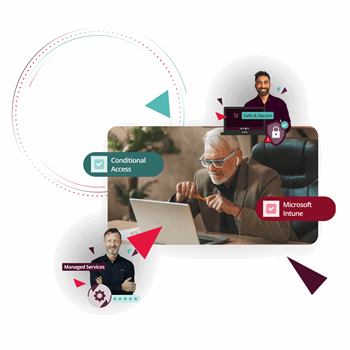
Device Security Solutions
Users access data and systems from different devices, including desktop PCs, laptops, and mobile phones. Device security protects the confidentiality, integrity, and availability of data stored on or accessed by those devices.
Organisations are able to restrict access to data and systems by enforcing enrolment policies for all devices used across the business, whether they’re owned and provided by the business, or are personal devices owned and used by individuals (Bring Your Own Device or BYOD).
By restricting access to devices enrolled in corporate policies, businesses can implement MFA, data encryption and other processes, and install antivirus, anti-malware and other protection software onto the devices used.
It can also apply updates and patches to operating systems and other software to fix known security vulnerabilities, and in the event of a device being lost or stolen, can wipe data remotely and securely to prevent unauthorised access to data.
User Security Solutions
Protecting user credentials is one of the most important components of data security, and it applies equally whether people are working in an office environment on a desktop PC or remotely using a laptop or mobile phone. Unfortunately, user credentials can be one of the easiest ways for criminals to gain access to your business data, so it’s vitally important that processes and policies are implemented to protect this entry point from being breached.
Talk to us about keeping your users and their devices secure
Microsoft 365 Device Security
Microsoft 365 Business Premium comes with a variety of powerful security tools to help protect your users, their identities and devices. Our experienced Microsoft experts have implemented security policies for thousands of users and their devices and can help you configure your security settings for your users. Download our Microsoft 365 device security factsheet.
- Multi Factor Authentication requires an additional form of user identification as well as username and password, such as a code on their mobile phone or a fingerprint scan.
- SSPR Self-Service Password Reset allows users to change or reset their password without the help of an administrator or help desk.
- Microsoft Intune controls how devices such as laptops, mobiles and tablets connect with corporate data and systems, enrolling personal or company-owned devices into your organisation’s security policies.
- Conditional Access uses identity-driven signals as part of access control decisions, allowing only authorised users to access certain data, and controlling what they can do with it.
- Defender for Business is built into Windows, and it works with Defender for Endpoints to provide protection on your device and in the cloud.
- App Protection Policies Framework is a set of rules that ensure an organisation's data remains safe or contained in a managed app.
- Web Filtering lets you configure policies across your device groups to block certain categories of website.
- Email Safe Attachments and Links checks attachments and links in email messages before they're delivered to recipients



Make your employees your first line of defence against cyber attacks
With 90% of all security incidents resulting from human error, training users to identify and mitigate cyber threats such as phishing scams, malware, and social engineering attacks, is a fundamental element of any data security policy.
Mandatory, regular training and testing should be implemented as standard across a business, covering the basics of information security, including:
- Password requirements
- Identifying phishing emails
- Identifying malicious attachments
- Identifying unsecure websites
- How to report incidents
Anyone can fall victim of a cyber attack. It doesn’t matter what role you have or job you do. Even the most cyber aware users can be tricked into clicking a link or opening an attachment that has malicious intent.
Helping users understand the risks, how to spot potential threats, and what to do in response is one of the most important things a business can do to protect its data.

Download our Access Managed IT Services Brochure and discover how we can help your firm stay on top!
Reporting Incidents
Training your staff on cyber awareness is the first step. You then need to have reporting procedures in place that encourage people to report suspected or confirmed incidents.
It may be difficult for users to feel able to report something they’ve done that could have compromised the security of your business and its data, so it’s important to create a policy that doesn’t punish any actions that have unintentionally put your business at risk.
In fact, making it hard for users to report for fear of repercussions can have an even bigger impact on the aftermath of an incident, as you won’t find out something has been attempted until disaster strikes.
Encouraging users to report incidents can help your business mitigate any potential threat, allowing for early investigation and mitigation, and a review of the protections you have in place to prevent future incidents.
The most common types of cyber attacks
There are many types of cyber attacks which are designed to give criminals access to your systems and data. It’s important to make sure your users are aware of the ways they might be targeted, as cyber criminals are constantly developing more sophisticated ways to trick users into sharing sensitive information.
Phishing Cyber Attacks
This is a type of social engineering attack where criminals trick users into revealing sensitive information, such as usernames, passwords, or credit card numbers, by sending emails or messages that appear to be from a trusted source.
Malware Cyber Attacks
Malware is a type of software designed to cause harm to a computer or network. It can be spread through email attachments, infected websites, or downloaded files, and can cause a variety of problems, including data theft, system crashes, and unauthorised access.
Ransomware Cyber Attacks
Ransomware is a type of malware that encrypts a victim's files and demands a ransom in exchange for the decryption key. This can be a particularly damaging type of attack, as it can render important data inaccessible.
Password Cyber Attacks
Password attacks are designed to crack or steal passwords, allowing attackers to gain unauthorised access to systems or sensitive information. Examples include brute force attacks, dictionary attacks, and password spraying.
Social Engineering
Social engineering attacks are designed to exploit human psychology in order to gain access to sensitive information or systems. These are often messages that use urgent or threatening language to make recipients feel pressured to act quickly.
Talk to our security experts about protecting your most valuable business asset
Managing every aspect of your IT
We offer an unrivalled set of managed IT services to UK business. With the capability to manage your entire network security, or just a small part to complement your internal expertise. Check out our managed IT support and backup & disaster recovery solutions. Or perhaps you require our cloud expertise to help modernise your business through hosting services or cloud hosting? We’re huge on managed IT security solutions and our Microsoft 365 services, IT compliance and cyber security solutions achieve both the highest levels of security and productivity.
Managed IT Support
Our expert team provides tailored IT support that aligns with your business goals. We can fully manage your IT infrastructure or assist with day-to-day tasks, so you can focus on growing your business.
Virtual Desktops
Work securely from anywhere with our modern Virtual Desktop solutions. We offer application hosting and ensure your business stays protected with top-notch security protocols.
Microsoft 365
Maximise your investment in Microsoft 365 with our specialist team. We provide expert support for migration, licensing, and security to ensure your business is leveraging the full potential of this technology.
Managed IT Security
Our comprehensive security solutions cover compliance, cyber essentials, network, user, and device security. We keep you up to date with industry regulations and protect your business from cyber threats.
Cloud Hosting
Our team provides expert guidance on cloud solutions, including Public, Private, Hybrid, IaaS, and Managed IaaS. We can help you leverage the latest cloud technologies and access tools like The Access Cloud and Microsoft Azure.
Disaster Recovery
Be prepared for the unexpected with our comprehensive disaster recovery plan. We ensure minimal downtime and quick recovery of critical data and systems in the event of a disaster.
Blog Spotlight: Managed IT Services
Read our latest blogs on all things managed IT services covering key industry questions and trends.

