-
- Learning Management System
- Learning Management System
- eLearning Courses
- Gamified Learning Solutions
- Content creation software
-
- eLearning Courses
- eLearning Courses
- Compliance eLearning
- Compliance eLearning for Financial Services
- Cyber Security Awareness eLearning
- Health & Safety eLearning
- Mental Health & Wellbeing eLearning
- Workplace Skills and Personal Development eLearning
- Online teaching resources for schools
- Self Directed Learning
-
- Career Development
- Career development for staff
- Developing student employability
- Employability Software
Top tips for creating effective mobile learning
Many of us are now hybrid workers, spending the majority of our working week at home. Therefore, the modern learner wants to be able to learn when and where they choose. Mobiles are becoming the primary way we access the internet, so it just makes sense that eLearning is made to be mobile optimised.
David demonstrates how you can adopt mobile learning in your business.
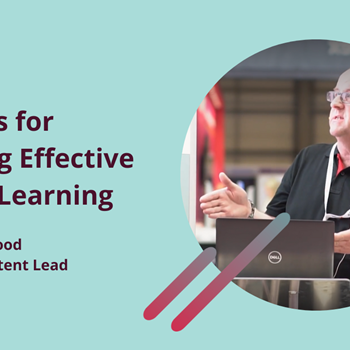
Top tips for creating effective mobile learning
Effective Mobile Learning - Masterclass transcript
Click to view transcript
0:02
I'm David Gristwood, Learning Content Lead at the Access Group, I’m going to talk with you today about top tips for creating effective mobile learning.
0:12
Let me start with a survey, please. Can you raise your hand if you've spent more time working from home over the last five years than you have previously? So more time working from home over the last five years? Yes. And it's the trend, isn't it? People are now working from home, more offices are closing. Some people never worked in office in the first place, for example, construction workers, retail, hospitality. So it's a changing landscape.
0:42
And mobiles are now the dominant way that people access the Internet. And in fact, according to a recent survey, 71% of Internet traffic was now through mobiles. So it's against that backdrop I'd like to talk to you about effective mobile learning content. And as I say, the landscape has changed. People want the flexibility to learn at home. They want to learn in the flow on the go.
1:12
So we've got 5 tips for you here that we use at Access in our content and the first two are around the higher level production content and then the 3rd and 4th and 5th tip. I'm going to get right into the detail of what we do with the content, but first of all let's just come back a stage. Tip 1, design for touch. So, if you're designing, you need to be designing for a mobile. Let's not think that you're going to take some desktop activity.
1:43
Let's not think you're going to design on a desktop and just simply move it to mobile, perhaps with a responsive tool. You're not. You need to be designing for touch. Mobiles are fundamentally different, so they involve tapping, swiping, you need large buttons, large fonts. So just to give a bit of context, this is the sort of thing you need to be looking for on a mobile. And this is just us using a mobile to tap on an app and looking at some large fonts, large buttons.
2:20
Tip 2, you need to chunk up your content. We haven't actually got into the detail of the content yet, but let's just think about the content itself. Gone are the days of the long, long, monolithic 13 screen course on say, Cybercrime, for example. You need to be chunking that up into little mini bite sized activities. And so, for example, if I'm on here they swipe. You click on a large button and it would take you to maybe 10 little activities on cybercrime.
3:01
Let's get into the content itself. W 've designed designing for touch. We've chunked up our content. Let's build some content and think of what we're going to do. And the big, big thing is use fewer words. You're on a mobile screen now, not a desktop. So how are you going to use fewer words in designing your content?
3:28
First part, think about what the objectives are for the learning. So, let's have a little think about this here. On the right hand side of the screen, we've got a fire. If this was your course about this fire, what do you think the objectives are? Do you think it's A, describe the technique to use to put out a fire or do you think it's B, put out the fire? Which are you going to build your course around? And let's see where that takes us.
4:00
Depending which one you choose, if you go with the first one, describe the technique to use to put out the fire, it's automatically going to get more wordy because you're going to get into the back story. You're going to get into the elements needed to start a fire. The damage a fire can cause, why water has a cooling effect on fire. You're going to start bringing it all in.
4:24
Whereas if you're more focused and you just go for put out the fire, you're straight onto what you need to do. So it’s not necessarily what you need to know about everything, just what you need to do. You need to put out the fire so we're straight onto what types of fire extinguisher should you use.
4:46
So that's tip one around using fewer words. Tip 2. Use fewer words and precis, precis, precis. Let's get that content down in size.
5:00
On the right here is a typical example of content we get given to publish on screen. This has come from a subject matter expert and they've said, yeah, this is all you need to know on this subject, which is the Consumer Duty, which is something in financial services.
5:19
And I've highlighted these parts in red because that is often what the typical e-learning would start to do. It would look at the bits in red and say, right, let's introduce 4 buttons here and you click on each of those four red areas, which is a button, which will then reveal another paragraph. But actually, on mobile, I'd say no. Let's just come back a stage first of all and see what else is going on here. I've highlighted some more bits in red and you can see they're actually duplications.
5:50
Literally the same words there on what the FCA wants firms to provide, and that's repeated four times. If I look at the top paragraph, I've got superfluous words in there. You could get that right down. You could just start bringing all these words down with a good old precis.
6:14
And if you do, if you get rid of your superfluous words, you get rid of all your duplication. On a mobile, you can get to this.
6:25
And look how nice that looks on a mobile compared to that previous text we had and we were sending people round buttons to click and so on. So actually less is more now on a mobile. You've actually now got a chance of remembering those four bullet points, whereas before I think they were lost in a sea of other texts and clicking.
6:45
You're going to increase content retention, actually less is more.
6:50
So precis, precis, precis
7:01
Think about using media to replace text. So media on mobiles comes across very well. For example videos, we've got our words down and then we could use media to present some of the words as well. And I don't mean just take the words we would have put as text and just get somebody to say them. Let's think about a treatment we could give them and I've got 2 examples here. People like storytelling, human centered learning.
7:33
On the left is an example where we have an interviewer and she's got on the right hand side of the screen that you can't see. She's got a money launderer and we found a real-life money launderer who agreed to be interviewed about how he money launderers. And so we used that as our learning. On the right, this is our subject matter expert.
7:57
But again, rather than have him just stand there and say the dos and don'ts of passwords, we got him to come up with an analogy and talk to us about passwords. He's got an analogy going on with the front door that he opens and talks about how a password is like a front door to something and you need to protect it.
8:23
So 3 bits around using fewer words there, so the right objectives, precis and use media to replace text.
8:37
Then we come on to Tip 4, reduce the clicks. So how are we going to get the clicks down? On a traditional desktop you would perhaps be clicking on things. On a mobile, you don't really want to be doing that. How are we going to get the clicks down? Let's have a look at an example. So here is a typical learning screen on a desktop, quite a typical e-learning screen where it says you need to select the five images to then understand a little bit more about what's going on. Now on a desktop that might work, but on a mobile, that's going to look horrible If you get people selecting 5 different things and trying to shut them, and I'm actually going to put us through that.
9:35
That's initially what your screen would look like, your screen would look much smaller. And then you're going to have to click on each of those five objects to get some tiny little text up. You're going to have to close that box, re-click to open, another close, that click to open up. You’ve got to go through that process five times before you can get off that one little interaction on the phone. So that's going to be horrible on a mobile, but hopefully using the tips I've given just before, you can avoid getting into that clicking in the 1st place. You can reduce your words by producing the right objectives, putting it on media so we don't get into this scenario at all.
10:18
And finally, tip 5. Make use of contrast. You can see here we've got small amount of words, blue screen, then we go to a white screen with a small amount of words, then another blue screen. WS're just going to make use of contrast as we scroll through our phones.
10:37
Unlike a desktop, where perhaps each screen is the same and consistent as you click through a mobile, you actually want each swipe to be different and show you something contrasting as you see it.
10:52
So there you have it. That is 5 tips for effective mobile learning content.
10:59
As I say, 71% of Internet traffic is now mobile, so hopefully you can make the most of those tips and get your mobile content across in the best way. If you want more from us, there's some more engaging content.
11:23
And finally, come and talk to us, get a Fosway free whitepaper, some free trials on some of our learning and you can enter our competitions for some of these items here. We'll be happy to explain what they are to you in a moment. OK. Thank you very much.
Market-leading, accredited eLearning and training solutions
Whether you want to deliver essential compliance eLearning or support their performance and development, you've come to the right place.
Complete the below form and we'll be in touch to discuss your eLearning needs.
