How to switch your charity CRM
The objective of a new charity CRM is to increase engagement with your supporters and create lasting impact for your chosen cause. By switching to a new charity CRM, you can ensure your organisation is making the most of your new system from the outset.
Switching your charity CRM isn’t always as easy as it sounds. Our step-by-step guide provides insightful information to guide you along the switching process from planning through to implementation. We outline everything you need to know including the right time to switch, the factors to consider and how to ensure it happens as smoothly and painlessly as possible.

What are the benefits of switching to a new charity CRM?
If you have a dated CRM or one that is incapable of adapting to your growth as an organisation, then it is time to consider switching to a new CRM platform. The alternative is to be held back by a stale system that cannot provide the crucial insights you require to enhance the key areas of your charity.
It could therefore be more beneficial for your charity over the long term to opt for a fresh approach by switching to a vibrant, new charity CRM solution. This is therefore likely to improve the fundamental operations of your organisation, and in turn enhance the experience for you, your donors, and service users.
Major developments can be seen in the following areas:
Better fundraising campaigns
Switching to a new charity CRM can help you better understand your donors and their behaviours which enables for a more personalised journey. A new system is likely to provide advanced features such as tracking donor interactions, donations, and communication preferences which you can analyse in preparation for successful future campaigns.
Smarter work processes
An updated charity CRM can provide automation functionality that allows you to automate certain processes and eliminate manual data entry. The benefit of this is that it can save valuable time while reducing human error, enabling your staff to focus on more strategic tasks surrounding donation campaigns, donor relationships, volunteer opportunities, and event management.
More accurate reporting
With great power, comes great responsibility! In this case, switching your CRM can offer better reporting capabilities that can provide the opportunity to make informed, data-driven decisions to enhance key areas such as tracking donations, campaign performance, and donor behaviour. This improved insight therefore allows you to identify your successes, but more importantly, specific areas for improvement.
Improved scalability
Although switching to a new charity CRM may sound like a good idea, you may be wondering if this process will be repeated again in the future. A crucial element you should factor is ‘scalability’, whereby your new charity CRM has the flexibility to align with the elements associated with the growth of your organisation including additional users and increased data.
Ensuring that your new CRM provides scope for scalability can potentially save you time and money over the long term, as there will be little need to switch to another platform in the future.
Tighter security
Last but not least, you can’t overlook the importance of security – for both you and your supporters! Switching to a new charity CRM system can potentially provide you with a clearer and more organised solution of storing vital security information. This can include documents relating to GDPR compliance, ISO certificates, and confidential supporter information to ensure that you operate both ethically and legally.
What are the signs that you’re ready to switch to a new charity CRM?
The hardest part of switching to a new charity CRM can often be decided by whether it’s the right time to invest in new technology. Other factors could be that you’ve entered into a busy period or are unsure of the benefits a new CRM could provide. It’s a big decision and you have to make sure it’s right for you and your organisation. At the same time, holding on to an old CRM that is no longer meeting your needs can drastically keep you back and lower your impact towards your cause.
If you’re unsure that you’ve outgrown your charity CRM, it’s time to ask yourself the questions outlined below.
Is it keeping you secure?
With data breaches being a genuine possibility in the Not For Profit sector, it would be wise for you to approach a supplier that you can trust to keep you and your donors’ data secure. Your CRM provider should be able to reassure you of continuous upgrades and investments to their hosting infrastructure.
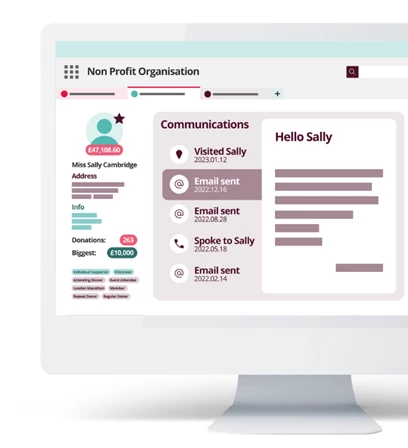
Is it accessible on the move?
As hybrid working has become more prevalent, it’s important that your CRM can be accessed remotely by your teams. Your staff may be on different hours or flexible working patterns, so it’s key that their CRM supports the way they work.
Is it functional?
Does your charity CRM meet your requirements by:
- Segmenting your audience by fundraising campaign, demographics, or location?
- Reporting on relevant data?
- Integrating with your mailing capabilities or social media?
If your charity CRM doesn’t make your processes smoother by performing actions such as those outlined above, it’s not serving you in the way it should and you should therefore look for an upgraded CRM system.
Are there hidden costs?
This is particularly prevalent if you are using a CRM provider who doesn’t specialise in the Not For Profit sector and its unique requirements. Many larger platforms offer free licenses to hook you in, but once the solution is implemented, you need to pay additional fees to acquire ‘bespoke’ features. A top tip is to find a provider who has a solution specific to the Not For Profit sector, therefore you will be more likely to meet your requirements as part of the standard package, not as an optional extra.
Are you receiving adequate software support?
Receiving software support is hugely important when considering what’s right for your organisation. If you’re always waiting weeks to get answers back from your point of contact, you’re not being supported sufficiently. There should always be someone for you to liaise with and offer support, whether in the shape of a support portal, knowledgebase or a customer success manager. This is especially important when changes to legislation are made and keeping your organisation compliant.
Does it support everyone?
A common misconception is that a charity CRM is just for the fundraising team, but in reality, it should be serving your entire organisation, helping you manage everything from donations, communications, and volunteers and all the way through to events and reporting. Remember, it’s there to help you grow to meet your purpose. The point of a flawless charity CRM is to join up back and front office, and integrate every single activity in one system. Essentially, get everyone singing off the same hymn sheet.
Is it easy to use?
A very basic point, and often one that is sorely overlooked in the software buying cycle. A fancy charity CRM with bells and whistles is all very well – and may be required - but if it’s convoluted and leads to a complex implementation, the likelihood is it’s collecting dust and not being used properly. Instead, your Not For Profit software should be maximising your investment by offering training and knowledge, while helping you switch over easily and painlessly.
Find out how to avoid an unsuitable option
Things to consider when switching to a new charity CRM
As there’s so much to consider when switching your Not For Profit CRM, here are our recommendations of the factors to consider:

Discuss your ‘why’ with the team
Poor user adoption is the most common reasons implementations fail, so be sure everyone understands what you’re doing, why you’re doing it, and how your CRM can support you.

Make sure everyone is on the same page
Ensure you’ve had conversations with your organisation about what’s working, what isn’t, and what you all hope to gain from a new charity CRM.

Agree on what data you need to keep
A CRM switch is an opportunity to spring clean your data and get rid of old and unnecessary information. Think about your data and what you actually need to improve your fundraising processes.

Plan for risks
It’s important to put extra time in your project timeline for any risks, extra testing or contingency.

Give yourself time
If you’re migrating multiple systems, it’s important to space them out over a long period of time. It protects against downtime and if any errors occur, at least all your software won’t be out of use and inaccessible. Identify which systems are critical and plan your switch in order of priority.

Empower your team
Make sure your senior team are fully throwing their support behind your switchover team and empowering them to make the decisions. It’s important that they champion the team.

The integrations you require
When choosing a provider, keep in mind the current software used in your charity such as Microsoft Outlook, donation payment processing systems, or even your website. Ensure that you know what should be integrated with your charity CRM to help you implement a suitable system that successfully meets your requirements.

Consider switchover programs
Many software providers offer switchover programs like our FlightPath Packages that can make your switch a painless task. If perhaps you feel like you don’t have enough people or resources to handle your switch, consider investing in a program that could help you.

Stay honest
Switching over systems doesn’t happen overnight, so remember to communicate constantly with your organisation about any delays, errors or risks. Often a lack of honesty can lead to discouragement and leave your team disengaged. Be open and transparent.

Have a good time
It’s easy to get lost in the stress of new systems, but don’t forget to have a good time and stay excited. Consider adding team social events to your project timeline to keep your team motivated and engaged.

Keep the board informed
It’s important that senior management are updated as to how the new system works to understand the success of the project. It also allows them to advocate the new technology which sets an example for the rest of your organisation.

Establish best practice
Do this early and often. It allows you to build strong foundations for future system use.
Your charity switch checklist to success
Send comms; who should I inform and who needs to be kept updated?
Pick a project manager; who is the best person to lead this switch? Think about who is invested and passionate about technology and understands the purpose.
Pick project team; who needs to be involved and who is best suited for the team? Think about representing both from a fundraising team and IT perspective.
Meet the team; what do you want your first project team meeting to look like? Think about the key messages you want to communicate.
Talk to the board; have you made sure they know what the switchover strategy is and when it will happen? Don’t forget to include the impacts to each team and downtime they will naturally experience.
Talk switchover with your frequent CRM users to ensure alignment with the plans as they are key to user adoption within your organisation
Forecast a switchover budget; how much budget will you need for the switchover and what are your costs for this project?
Conduct a risk assessment; have you considered all the risks and put in contingency plans?
Take the project team out for coffee or drinks; do your team need motivation? Perhaps spirits are low and some encouragement and team bonding might go a long way.
Plan system testing time; how much testing time have you allowed and is it enough?
Plan charity CRM training for the organisation; who needs training and how will it fit into the workday of your employees?
Go live; is it finally time to hit that live button?
Make the switch to a faster, smarter charity CRM
Switching to a new charity CRM can have desirable long-term benefits surrounding scalability opportunities and the general improvements to your daily processes. Failing to recognise the signs of when it is an ideal time to make this switch can alternatively leave you with a dated system that doesn’t meet your requirements and leads to your charity failing to reach its full potential.
If this guide has identified any weaknesses with your current charity CRM, then now may be the time to consider a switch. Our experts are available to answer any queries you may have and guide you in the right direction.
Ready to make a switch to a faster, smarter Not For Profit CRM?
FAQS
Will I lose data when switching over my systems?
Definitely not. While your CRM switch is a great opportunity to clean up your data, you won't be at risk of losing it. In addition, you would only delete your old system once you were sure you'd moved over everything you need.
How much time will it take to switchover my CRM?
This all depends on your size, data and type of organisation. As a rule of thumb, the larger and more complex your organisation is, the more that has to be considered in your project timeline.
Do I need a project manager?
A project manager is definitely one of the first things you should assign when starting your switchover. Ensuring there is someone managing this process will keep you on target to deliver by your launch date, mitigate risk and act as a bridge between old and new systems.
Should I use a switchover program?
This all depends on your organisation. If you feel like you don't have enough time, resources or people to dedicate to the switch, it may be a good idea to bring in some outside help. Many providers offer straightforward programs that ensure your project is delivered as you expect.
How much should I spend on Not For Profit software?
Any costs need to be weighed up against the benefits of the new system which can include better donor engagement, easier reporting on successes, increased donations, data security and peace of mind. Not to mention the benefits of using a supplier you can trust. Be careful not to cut costs on implementation at the cost of a successful adoption of your investment on smarter Not For Profit software.
How do I make sure everyone is on board with the switch?
There's a host of approaches you can take to ensure the switchover is painless and productive for everyone. A communication plan a great method to ensure your business is aligned with the switch. This way you're ensuring they're constantly in the know and excited about what is happening. A change in technology will disrupt your employees' workday so push back is natural and to be expected. However, ensuring regular communication can mitigate this tension.
Should I create a risk assessment?
Planning for all eventualities is always important. Define the risks with a switchover and then put in contingency plans just in case.




